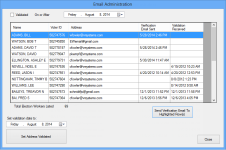Email Administration
To access: ELECTION WORKERS > EW Utilities > Election Worker Admin > Email Administration
Access to this dialog is controlled by the user permission ElectionWorkerEmailAdmin.
On this dialog you manage the verification of worker email addresses. This dialog lists workers with the work status Y (Active), U (Unavailable), or I (Interested Voter) who have an email address in their worker record. It shows the date when a verification email was sent to the worker (Date Verification Sent) and the date when their address was verified (Date Validated). If either field is blank, it means the event has not yet occurred.
To select a worker for an action, click their row in the list to highlight it. To select multiple workers, hold down the Ctrl key and click in the row of each worker to highlight it. To select a group of contiguous workers, highlight the first worker, then hold down the Shift key and click in the row of the last worker in the group.
For an overview of email management see, Verification of Worker Email Addresses. For instructions on verifying emails, see Send Verification Emails to Workers.
Fields and Controls on this Dialog
|
Validated |
Selecting this check box displays all workers whose email address was verified on or after the date selected in the On or after field. Workers with non-verified addresses are not shown. Clearing this check box displays all workers whose email address has not yet been verified as well as workers whose address was verified prior to the date selected in the On or after field. |
|
On or after |
Click the down arrow to display a calendar for selection of a date. This field works with the Validated check box to control display of workers in the list. |
|
Send Verification Email to Highlighted Row(s) |
Click to queue verification emails to highlighted workers. |
|
Set Address Validated |
Click to manually set the date in the Date Validated field of highlighted workers to the date selected in the Set validation date to field. |
|
Set validation date to |
Click the down arrow to display a calendar for selection of a date. This field works with the Set Address Validated button to manually set the highlighted worker emails to verified. The date selected here will appear in the worker's Date Validated field. |
|
Update Validated Emails |
Click to immediately update worker records with any web validations queued up for the next automatic run. (Normally the list is updated nightly with verifications that have come in over the last 24 hours.) |